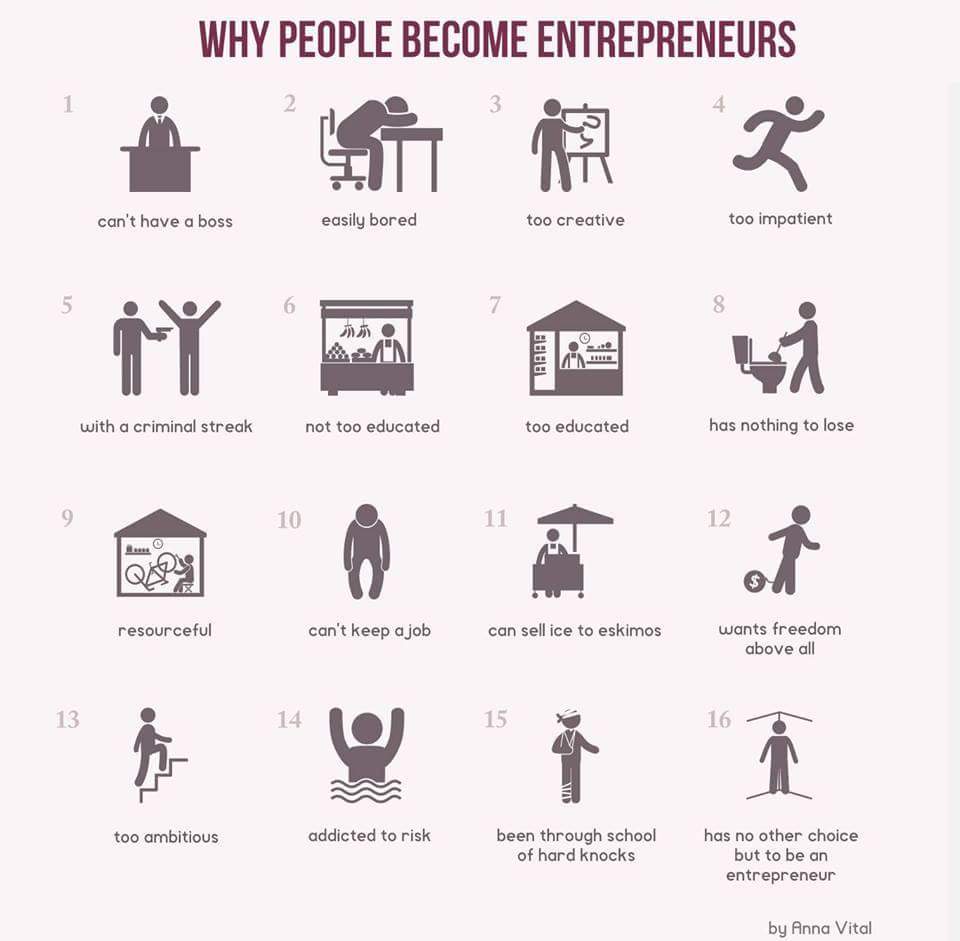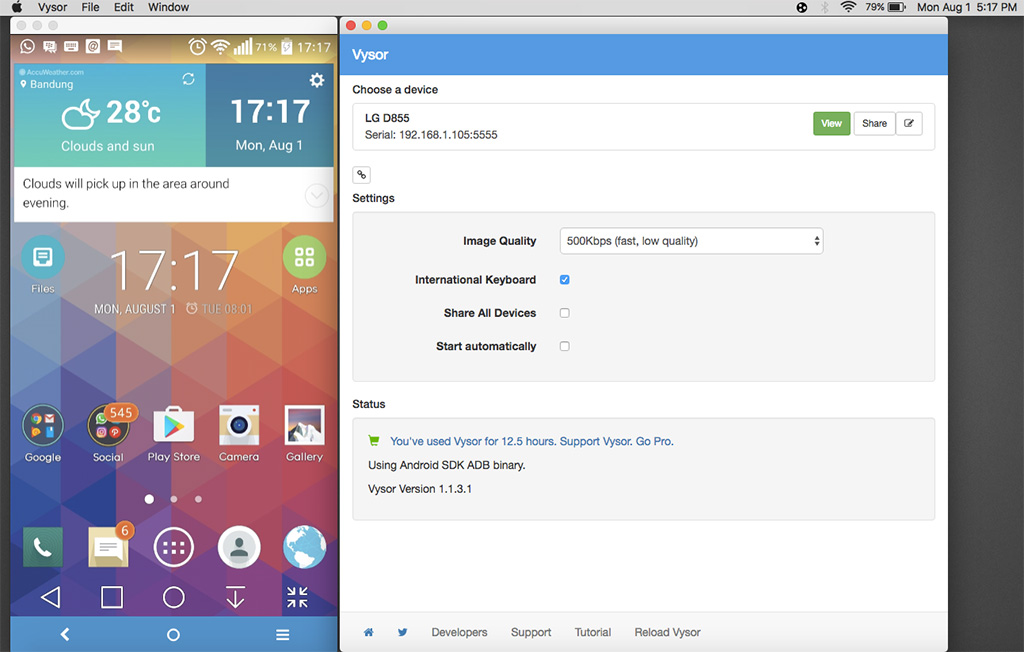Kategori
Artikel Populer
Mengapa jadi Entrepre...Menjadi "Entrepreneurs" dalam bidang teknologi sangat coc... | |
Kendalikan layar Pons...Apakah anda kesulitan mengendalikan apps pada ponsel a... | |
Balas BBM Whatsapp da...Pushbullet adalah layanan yang bertindak sebagai jemba... | |
Tablet Samsung 7inch ...Saat ini Samsung dikabarkan akan bersiap-siap memperkenal... | |
Handphone Triple Simc...Perkembangan smartphone semakin gencar tiap bulannya. Ham... | |
Bingung cari Smartpho.... , Anda mung... | |
Microsoft akan Mengga...Sebuah surat yang dikirim Nokia kepada supplier mere... |
How to Use Pushbullet to Bridge BBM Whatsapp Line to Your Laptop
By : CreasoftLtd | Publish : 05/03/2016 12:00:00 Bahasa Version
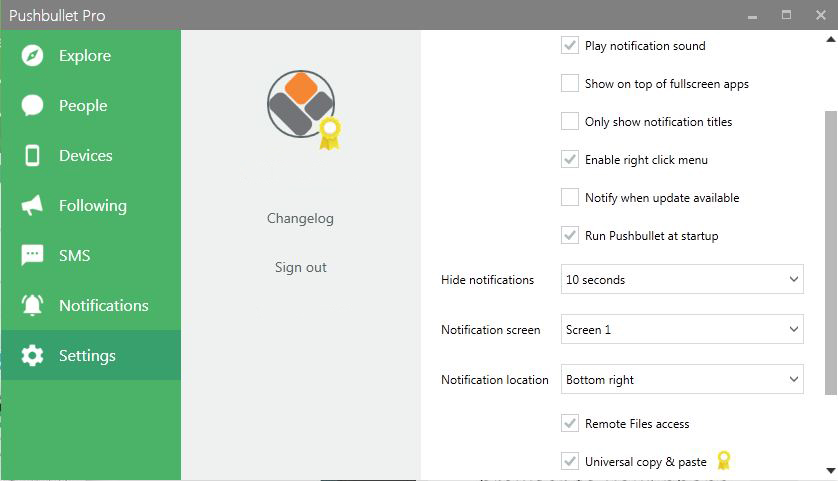
Pushbullet is a service that acts as a bridge between mobile and desktop. If you've never used it, this is a great time to check out all the cool features it can do.
What are the cool things that Pushbullet can overcome:
- Copy and paste clipboard to all the connected devices such as copy the image files from a laptop to a smartphone with ease.
- Send Google map location contained in the desktop / laptop to android / ios easily
- Share files and links to the smartphone with your friends at a glance.
- Send and receive messages of social networking very handy through a laptop / your PC. Pushbullet able to communicate with BBM, Whatsapp, Line, WeChat, Hangout, Facebook Messenger, Path Talk, Kakao, Email, SMS and many more. If you often work in front of computer, pushbullet could be your ultimate weapon in communication without having to hold your smartphone frequently.
- Each notification on android / ios will appear on your laptop screen (very cool). You can choose notif location according your preferences. Whether it shows up at right top corner or right bottom, its your call.
- Supports connectivity of all your lovely gadgets such as iphone, ipad, tablet, android smartphone and your laptop in infinite way.
The advanced features of the most is "Mirroring Notification". You can customize which apps would appear on the screen of your laptop. Then notification displayed can be set whether disappear automatically within 5, 10, 30 seconds or stick around until it closed manually.
The app accomplishes this by using the notification listening service. Enable notification mirroring on your Android phone or tablet and then install the Pushbullet client app. From then on, any notification you get will show up on your desktop. You can even dismiss them from your phone, which makes it particularly handy for managing all the notifications that build up during the day.
Of course, all of this functionality is built right in. You didn't come here for the stuff you already knew you could do, did you?
Do not forget, pushbullet able to reply BBM via laptop tablets. Imagine how efficient typing on a laptop keyboard instead of having to check your gadget every time. Because not many social media applications that support web-based app (WhatsApp, Telegram, FB Messenger, Line) then Pushbullet could be your ultimate choice to have fun in social media world.
Please check out the following link to download:
https://play.google.com/store/apps/details?id=com.pushbullet.android
comments powered by DisqusArtikel berhubungan lainnya
Layanan Pelanggan
Kontak Kami
SMS/WA: +62 899 899 6926
Call : +62 818 2122 98
Site: www.creasoftsolution.com
Email: info@creasoftsolution.com
PIN BBM: 74FFBB83